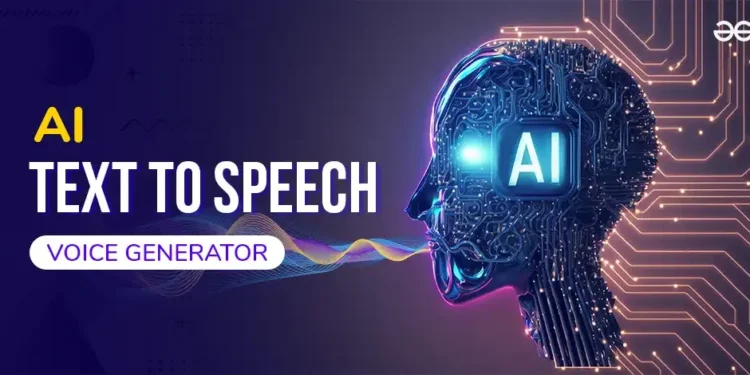In the world of digital content creation, audio plays a vital role in making your projects stand out. From podcasts to video tutorials and even voiceovers for animations, having a quality voiceover can significantly enhance your content. However, not everyone has access to professional recording equipment or voice actors. Fortunately, free AI voice generator text-to-speech (TTS) tools have emerged, allowing users to convert written text into realistic-sounding speech for free, making it easier than ever to produce high-quality audio content.
In this guide, we’ll explore what AI voice generators are, how they work, and some of the best free text-to-speech tools available today.
What is AI Voice Generator Text to Speech?
AI voice generators use artificial intelligence (AI) to convert written text into spoken words. These systems leverage deep learning models to synthesize human-like voices, adjusting for natural-sounding intonation, tone, and pacing. They are capable of producing voices that can mimic a variety of speaking styles, accents, and even emotions.
Text-to-speech technology has come a long way in recent years, and with AI advancements, the voices generated by these systems sound increasingly natural. Many AI TTS platforms now offer features like multi-language support, customizable voices, and the ability to alter speech speed and tone, providing users with full control over the voiceover experience.
How Does AI Text to Speech Work?
- Text Input: You provide the text you want to be spoken. It could be anything from a script, article, or message.
- Voice Selection: The AI tool offers different voice options, such as male or female voices, and even accents or languages depending on the platform.
- Voice Synthesis: The tool then processes the text, analyzing it for context, phrasing, and natural flow. It adjusts the intonation and rhythm based on the AI’s understanding of how it would sound if spoken by a human.
- Speech Output: The generated speech is delivered in an audio file format (typically MP3 or WAV), ready for download or integration into your project.
Benefits of Using AI Voice Generators
- Cost-Effective: Many of the best TTS tools offer free plans, making it an affordable option for creators on a budget.
- Quick and Convenient: AI-driven voice generation is a fast process, allowing you to generate voiceovers without needing to record your own voice.
- Variety and Customization: Users can select from multiple voices, accents, languages, and even adjust speech characteristics like speed and pitch to match the desired tone of the content.
- Accessibility: AI voice generators make text-based content more accessible to individuals with visual impairments or reading difficulties by converting written material into spoken words.
Top Free AI Voice Generator Text to Speech Tools
Here are some of the best free AI voice generator tools that offer high-quality text-to-speech conversion:
1. Google Text-to-Speech
Google’s TTS engine is widely recognized for its natural-sounding voices. The tool offers a range of voices and languages, with the ability to adjust speed and pitch. It’s integrated into Android devices and many Google apps, but it’s also accessible for use through Google Cloud’s Text-to-Speech API, making it an excellent choice for developers and content creators looking for seamless TTS integration.
Features:
- High-quality, natural-sounding voices
- Multi-language support
- Customizable speech parameters
- Available as part of Google Cloud services with free tier access
2. Natural Reader
Natural Reader is a popular online TTS tool that offers both free and paid plans. It provides several voices to choose from and supports multiple languages. Users can input text directly on the platform, and the tool will generate the speech, which can then be downloaded in MP3 format.
Features:
- Multiple voices and languages
- Option to upload documents for reading aloud
- Text-to-speech with no installation required
- Free version allows up to 20 minutes of usage per day
3. ResponsiveVoice
ResponsiveVoice is an easy-to-use AI voice generator that supports many languages and voices. It works across different platforms and devices, including desktops, smartphones, and tablets. While it offers premium features for developers, there is also a free version suitable for casual users and content creators.
Features:
- No account or sign-up required for basic use
- Multi-language and accent options
- Text-to-speech for both personal and commercial use (with some limitations in the free version)
- Simple API for developers
4. Balabolka
Balabolka is a free text-to-speech software that provides a variety of voice options, including the ability to use voices from third-party speech synthesis systems installed on your computer. Although it’s a desktop application, it offers many customization options and supports numerous file formats for both input and output.
Features:
- Free desktop application
- Allows importing and exporting different file formats (e.g., DOCX, TXT, PDF)
- Multiple speech engine options
- Adjustable voice settings (pitch, speed, volume)
5. Murf AI
Murf AI offers a powerful suite of AI voice generation tools that create high-quality voiceovers from text. While the full suite is paid, Murf AI offers a free tier that allows users to generate basic text-to-speech for personal and non-commercial projects. It features natural-sounding voices, and users can adjust tone and pacing.
Features:
- Variety of voice options with realistic intonation
- Customizable speech parameters
- Free plan with limited usage for personal projects
- Easy-to-use interface with export options
6. TTSReader
TTSReader is an easy-to-use, no-fuss text-to-speech tool that supports multiple languages and voices. It’s ideal for reading articles, books, or documents aloud. TTSReader allows users to download the generated speech as audio files, making it a simple and convenient option for creators.
Features:
- Free online text-to-speech tool
- Can read aloud text from various formats (TXT, PDF, DOCX)
- Multi-language support
- No registration required for basic usage
7. Voice Dream Reader
Voice Dream Reader is a highly-rated text-to-speech app available for both iOS and Android devices. While it’s primarily a paid app, Voice Dream Reader offers a limited free trial that provides access to premium voices and features. It’s ideal for those who need to listen to longer pieces of text, such as books or documents.
Features:
- High-quality, natural-sounding voices
- Multi-language support
- Adjustable speech settings (speed, pitch, volume)
- Text can be read from various file formats
How to Choose the Best Free AI Text to Speech Tool
When selecting a free AI text-to-speech generator, consider the following factors:
- Voice Quality: Look for a tool that offers natural-sounding voices. Some free tools may have robotic-sounding voices, while others use advanced AI to produce more lifelike speech.
- Customization Options: Make sure the platform offers flexibility in adjusting the speed, pitch, and tone of the voice to suit your needs.
- Languages and Accents: If you need multilingual support or specific accents, check whether the tool offers the language options you need.
- Usage Limits: Some free TTS tools may have limitations on the amount of text you can convert per day or month, so be aware of any restrictions on usage.
- File Export: If you need to download the audio for use in other projects, check whether the tool allows exporting in a format like MP3 or WAV.
Conclusion
Free AI voice generators and text-to-speech tools are invaluable resources for content creators, educators, marketers, and anyone who needs to quickly convert text into speech. With high-quality voice options, the ability to customize speech parameters, and the convenience of online tools, you can generate professional-sounding voiceovers without breaking the bank.
Whether you’re looking to create podcasts, educational videos, or just need a voiceover for a presentation, there’s a free AI TTS tool to fit your needs. Explore the options above, and you’ll be able to find the perfect voice for your project.